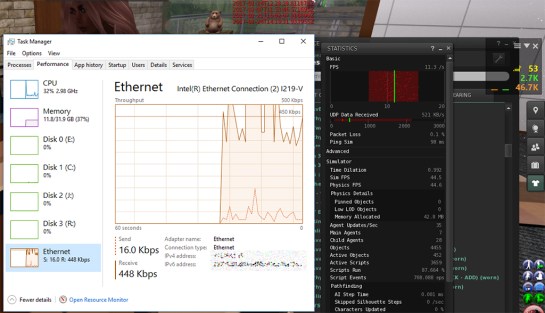I was reading a thread in the forum where the Opening Post (OP) was asking how to deal with scripts. They went somewhere and found out they were wearing too many scripts and were threatened with ejection. Been there done that… it’s been awhile.
Of course, there are the devices that will tell you your script weight. (Weight Scale – free) These generally provide an aggregate weight leaving you to try and figure out which scripts are heavy and lite.
However, the viewer has features you can use to make life easier. In ABOUT LAND (FS: World->Parcel Details – LL: World->About Land) there is a button (bottom-left) labeled Script Info. That pens a panel with the tabs; REGION and AVATAR. (see image) You can see it lists the script weight for each scripted item you are wearing.
NOTE: 2020/05 – Some time ago the Avatar tab was removed. You will have to use the method below to get script info.
You can also right click the ground and select ABOUT LAND.