The Linens have released Second Life Release 6.4.2.541639 – Camera Presets. See the Release Notes for all the details.
It took me a second to figure out which camera they were talking about. Well, there is only one camera in the viewer. There are a number of ways to look at it. So…
Graphics Settings – these controls in Preferences->Graphics do control the camera. I suspect most of us think of these settings as controlling the render engine, which they do. But the render engine is the camera. So, most of the labels tend toward describing what we are doing with it.
This isn’t what changed.
Snapshot Panel – I tend to think of this as more the camera than Graphics Settings. This, also, is not what changed.

Camera Controls – This is the thing they changed. I almost never use it. I consider it the newbie thing. I use and Alt-LM-click-drag and Ctrl-ALT-LM-click-drag to control my “camera”. My last guess as to what changed was this.
Labeling it Camera Presets is rational once you understand what it does. However, I don’t see the name getting you these if you don’t. I now understand the nuance is between Graphics Presets and Camera Presets.
Look in the upper right of the viewer to see the icons for both side-by-side.
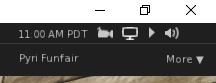
Creating camera defaults has been a bit complex. One went into the Debug Settings vis that Developer menu and changed the values. The Lindens have simplified that process. Notice the words “Use precise controls.” These are a button that opens a panel where the camera default position can be adjusted and then saved. You can even overwrite one of the default presets.

You can better understand what the ‘precise’ controls do by looking at the images in my 2016 article Do you see SL in comfort?
These changes to the viewer make it much easier to control your camera and its default position from session to session. Nice improvement.
The Firestorm and other third-party viewers have various ways to do the same things. With Firestorm the Alt and/or Ctrl keys allow you to change the defaults using the mousewheel. Pressing Shift-ESC restores the basic ‘factory’ default values. Otherwise, ESC returns you to the camera position you set as the default.
As much as I like Black Dragon I haven’t really looked at how it handles changing the default camera position. I just did a quick change in the Debug Settings and moved on.
Black Dragon offers easily changing presets via preferences pretty much all the way back since Black Dragon was made but don’t quote me on it, i don’t remember but as far as i can tell it has never been not there, probably something i already added in Nirans Viewer and brought over.
Black Dragon also offers creating an infinite amount of extra presets via Preferences since the 3rd of December 2018 (yes i had to look that up to know, lol). It basically gives you the same controls (Focus and Camera offset) that make a camera preset and allows you to select and change, delete or create new presets at the click of a button. All necessary options can be found in Preferences – Camera (where you’d most likely expect them since they are camera related settings) and don’t require opening the camera controls and then another extra window.
I suppose its nice to see that LL finally gets some more controls for the user to customize these every-day things that drastically alter how everything in SL is perceived but they are quite late with it.
Camera Controls
Thanks. LL has different priorities…