Maestro says server side support for Materials is very close to going to RC status. It might make it into an RC channel next week. But, don’t get too excited. The viewer side has to complete and make it through QA before we can test it.
The server side is already running in ADITI for testing.
As there is no public version of the Materials Project Viewer, there is currently no way to test the new feature. Geenz Spad the primary programmer for the update said at Wednesday’s Open Source meeting, “I don’t have any particularly specific updates outside of we’re inching closer to something people can use. To be perfectly honest, I’ve largely been focusing my efforts on the rendering side of things and a few Mac related odds and ends.”
Geenz work is a mix of improving the rendering pipeline and adding the materials render features.
Tonya Souther is still working on the Build Panel changes. There are a couple of private (as in not public) builds around with a new version of the panel. I think it is a surprisingly subtle change. People should be able to easily figure out how to use materials. Of course there is nothing that says this will be what the final panel looks like. But, I think it is a good bet.
I don’t know if the region I tested in has the Materials server side features running or not. I think I was in the right region. If not, that might be why I did not see a dropbox for Normal and Specular maps.
I suspect that when Materials are active the build panels shown in A-Bumpiness and B-Shininess will look more like the main panel with Texture-Diffuse. I expect a drop box will be available for the addition of a Normal Map and a Specular Map to the objects properties/attributes.
Some rendering systems, like Blender’s, have additional controls to control the amount of depth a Normal Map produces, sort of a multiplier. The same is true of Specular Maps. There is certainly room for such controls. But, where we will get them is another matter.
You may also notice that the ‘Flip’ controls are missing. I expect those to get added in at some point.
The choice of using a texture or a media link has moved to the drop down showing Materials in the top image. You have the choice of Material or Media.
We are getting closer to seeing the release of the Materials System. I can only guess when that might be. With other releases when we start hearing leaks and Lindens mentioning progress we were getting close. ‘Close’ still remains a relative term. With mesh it was a couple of years.
I think we are now able to anticipate the ETA being measured in months. May be 2 or 3 and possibly 6. Still it is me guessing. I don’t have any juicy inside information. I am now betting we see Materials released before we the Mesh Deformer released, which is kind of sad.
Materials should be so fun and make a large visual impact on the Second Life world. I like the way this is going.

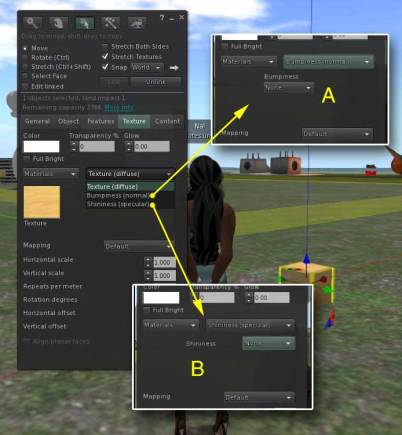
Please let it be soon! I don’t think I can take waiting as long as we did for Mesh all over again! LOL
Have to admit, the deformer leaves me cold but – this one is going to be fun ! Echo make it soon =^^=
I doubt it because could be confusing for some users, but the flip button can be changed by using negative values on repeats like “-1” for example… But as I said, I dont see any reasson for this. I just think that the flip option wasnt so important to make room at time of making those new menus for the material system. And certainly, the Media moved there is a great idea but at same time it makes impossible to make media prims with shinniness or bump like we have now unless the media option have its own dropdown options for such.
As you mention, a slider to adjust the normal and specular amount is kinda essential because we really cant test exactly how it will look in SL using a 3D package. Changing a specular map is easy, but a normal map can cause high issues with edge seams after editted. And just for wishing… wouldnt be bad either a slider for diffuse map. This could make the diffuse kinda more “transparent” and blend with the selected color without changing transparency of the prim/mesh itself. Would open some more possibilities in an easy way.
Looking forward to see a bit more. And the day you get your hands on it, please! do all sort of test with sin/moon light, local lights, projectors and such 😛
They shouldn’t use drop menu to access either of those 3 materal setting, should use tabs instead, easier workflow that way.