I wrote the following for an SL user that wants to learn to build mesh items for Second Life™. If you are thinking about learning to build mesh items for Second Life, you too may find it interesting.
First: 3D modeling is not as complex as it is voluminous… There is just so much to learn… So, my suggestion is to avoid getting bogged down in details and cover as many aspects of modeling as possible. Then as you choose to make things, get into the details related to your project.
Modeling for each world or game has its restrictions and limits and Second Life certainly does. You will find lots of generic modeling tutorials around that are NOT Second Life specific. CG Cookie is a great source for good to great generic educational tutorials. Their best stuff is not free. But, it is cheap, cheaper than a book and more up to date. Also, some of the purchase-to-view stuff becomes free after a time. I tend to purchase a month’s access every now and then. I download the lessons so I can go back and review them later.
YouTube tutorials range from great to good to awful to horrible to you can’t believe they put that on YouTube. So, you have to dig through lots of crap. Once you find a good video note the author and follow their work. Most of the tutorials are modeling program specific. Some are SL specific.
For projects bound for Second Life and OpenSim you need to get more specific. SL does not support everything available in 3D modeling. One of the things not supported is a full materials system. We may have something we can play with in that regard by the end of this year. For now normal and specular maps are NOT available in SL.
A second consideration to know about is that we are also limited by the evolution of SL. We can’t get a new avatar because it would break a huge amount of existing content. Legacy compatibility issues come up in a number of places. We have to work around them. So, we need specific tutorials for SL at some point, so we can learn the limits without false starts.
I collect information and learn modeling and I also learn modeling for SL. From time to time I put what I’ve learned into tutorials. See an example here: Second Life Mesh Clothes Blender 2.6 Setup 2012 Tutorial.
Other SL users are doing the same. Gaia Clary is making Avastar as a tool to simplify the process of modeling for SL using Blender. Fortunately for me, Gaia is also working with Blender developers to get Blender to work better with SL. Most important to the SL community is Gaia’s video tutorials that are SL specific. Check those out on Machinimatrix.org. You’ll need to poke around to find the free stuff and tutorials on creation not using Avastar and Primstar. If you want an easier learning curve, try out Avastar.
Ashasekayi has a collection of tutorials on Youtube that are SL specific.
There is some slow down in SL tutorials production because of the mesh clothing size problems. Some are waiting on the release of the Mesh Deformer or possible alternate processes for getting clothes to conform to our avatar shape. Once the Deformer is released, the tutorials will need to change. I plan to rewrite my tutorial to handle getting started with Blender and SL. But, we likely won’t see any new news on the Deformer until late September.
Both Blender and SL are changing quickly. Blender is moving toward Cycles as a much easier way to texture and render models. Once Cycles develops to the point we can bake textures, normal and specular maps all the Blender tutorials will need to change.
Once the SL Materials System becomes available in SL all the tutorials for SL will need to change.
These changes make lots of work for those making tutorials. It can take me 1 or 2 eight to twelve hour days per page of tutorial, about 1,000 words, to prepare, illustrate, and test a tutorial. It is a lot of work. If I am staring a big change in the face, I’ll wait to create a tutorial. I suspect many others are doing the same.
Building for SL is a moving target. Be prepared to see things changing.
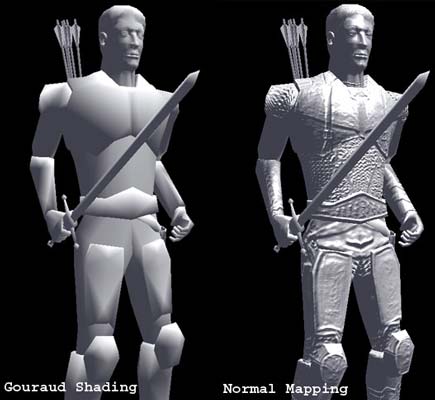
For now, while the new features for either Blender/cycles or SL/materials and deformer – wise aren’t live yet: Thank you for the summary of links for existing tutorials!
MetaLibrary is also a good resource for anything useful to Second Life users. The blog has links leading to a selection of tutorials on 3d modeling targeted to SL users’ needs. There are also links leading to some of your tutorials. To visit: http://metalibrary.posterous.com/
Nalates, even using normal/bump maps, the figure above looks like it has a whopping number of polygons. I am learning, learning, learning, and reducing the LI of mesh seems to be my stumbling point.
Is anyone addressing this, or do you know some places I can look.
Thanks, as ever for being on the cutting edge.
You need to study re-topologizing, which is sort of a word. Model topology is a key to efficient models. Understanding how to use B-surfs to handle topology changes as one optimizes for LoD’s is key to doing it quickly. I’m still struggling with it.
Look for topology on CG Cookie. You’ll find some of it in making characters.