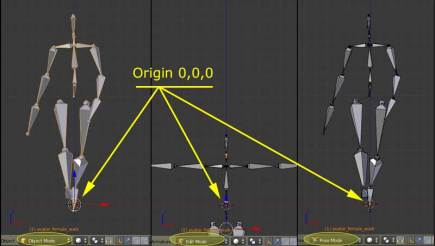I recently needed to see how some things are scripted in Second Life™. I went looking for an existing script similar to what I need. I came up with these sources for free Second Life scripts.

Free LSL Scripts
Free LSL Scripts – This site’s domain was obviously selected for search placement: Free-SL-Scripts.com. The blog style site, once you get to the free scripts page, shows popular, recent, and after scrolling down categories of scripts. This is a great site for beginning scripters, IMO.
The site includes a great collection of tutorials on all sorts of things related to SL.
They have an in-world shop too: Phaze Demesnes.
SL Wiki Script Library – This is the script library maintained by users on the SL Wiki. It is a good collection of scripts. Some are old. A few are new. Continue reading