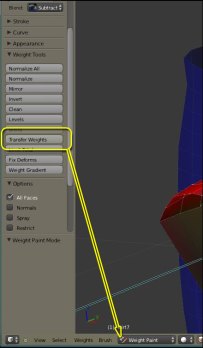
You will find that the Weight Copy script that many of us have been using with our clothes building doesn’t work in Blender 2.66a. (Some say it does. I’m not sure.) Gaia Clary is not going to be updating the script for newer Blender versions. She doesn’t need to. Blender now has the ‘copy’ function built in.
This new feature is only visible when you are in Weight Paint mode. The picture shows the Weight Paint Tools panel open. The eighth position is Transfer Weights (and that links to a short tutorial). This takes the place of Gaia’s script.
This new feature gives us way more control than Gaia’s script did. But the selection order for transfers is the same. Select the SOURCE first and the TARGET second.
You may notice some additional tools there too; Blend, Limit Total, Fix Deforms, and Weight Gradient. Look at Blender.org’s documents page: Weight Paint Mode. There you’ll find explanations of the tools and how they work.
Hi there! I am working in 2.66 with a character model that has separate parts, torso is one and legs are separate. I was able to successfully transfer the weights using this method to the top of my clothing piece, (A simple dress) but am struggling to transfer the weights from the lower half AND the top half into the same destination. – 2 sources into one destination. I was hoping you could shed some light on this for me! Thanks so much in advance! <3 Gabby
If you are using the SL avatar as the source of the weights, you have; head,upperbody, and lowerbody. Those sections have weights and should transfer to the nearest vertices in your dress. Whether the dress is one or more pieces doesn’t matter. The source weights can be transferred to as many parts as one wants. But, it is a sequential process.
Look through my tutorial: Second Life Mesh Clothes Blender 2.6 Setup 2012 Tutorial. The transfer process is the same even if the controls look differently in 2.66.
Hi there! Thanks for your reply! I am indeed creating clothing for SL, however I am not using the 5 standard avatar as my source. I am using a “Toddleedoo” created by Bit McMillan. I create clothing for these “children” sized avatars. I acquired her blender files from her, and the body is in fact weighted, with only two sections, upper body and lower body. The issue I am having is that I am unable to get them to transfer -together,- so either the upper body will transfer perfectly, or the lower body will transfer perfectly, but they seem to cancel each other out.
Today, I attempted to link the upper and lower together, and it did transfer weights of both, but it seems to be distorting the lower areas of mesh, I assume this is because I linked the lower body to the upper body?? I feel that surely there is an easier way to do this!! I will watch the tutorial tonight but any further input would be much much appreciated! TYCM in advance! <3 Gabby
I’m not sure why joining the parts would make a difference. I join the default avatar’s parts and it works. I have not tried the new tool in 2.66. It might be in how your vertex groups are named. You can get more help in the SL Forum, Creation, Mesh.
This is an excellent source for Italian language videos. The author is apparently using good sentence structure as the Google translator does a good job of translating the web pages.