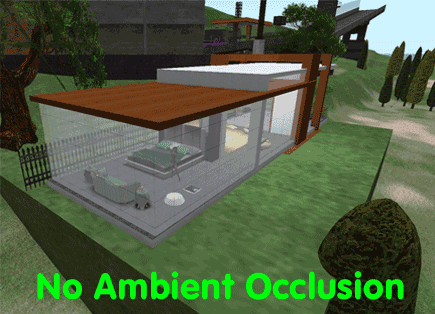One must change a setting to use the new search features. Click the Gear icon at the bottom left of the inventory panel. Select Search By… and then select the field you want to search.
The feature is great. I can find all my nice jewelry made by Narita Rayna. \o/
You can also do improved matching when searching. Previously we have been limited to a single string of text. So, searching for Rayna Narita (reversed last first order) would not work. Now we can do an AND search. So, Rayna+Narita finds Narita Rayna. It is an AND search because Fred+Narita doesn’t find anything.
I think the feature has been horribly implemented in both Firestorm and DV3. It splits the single idea of filters into two separate places in the controls. I hope the fields get added into the existing Filters panel. But, it is nice to have them, wherever they are hidden.
Debug Verbosity is now selectable, which is pretty much a non-issue for me. But, if you’re having viewer troubles I suppose it would be handy.
There are two or three known bugs but those are minor. See: The “Fellowship” edition – Dolphin Viewer 3 3.2.3.22899 for those.
The graphics in DV3 are nice. All the viewers have about the same render features as they are all based on the Linden Lab’s render pipeline. After reading Inara’s Comparative FPS article and a load of forum drama in various places I am pretty certain almost no one other than the Lab is working on the pipeline. Exodus Viewer developers may be the only others. Whatever, with Sun/Moon+Projectors I get about 10 to 12 FPS with DV3. I haven’t been rating DV3 performance since the 3.2.0 release. With that version I was getting 10 FPS without shadows. So, things are better. Those with Quad Core CPU’s should see much better performance.
Image Quality
Many of the settings affecting the render image are subtle. Ambient Occlusion is one that is more subtle in large scenes. I made the animated image so one can see the changes. Otherwise the images look identical to most people.
Shadows are what we see in the SL Viewers. In the image below you can see sun light coming through my semi-transparent wall casting a shadow of me, the couch and other things. The roof’s shadow covers my upper body and the bed.
Lighting is getting interesting. In the first image is a regular SL Light. In the next image is a PROJECTOR light. I think there is a little performance hit when one turns on Projectors. But, it is so small and my performance is low enough that I can’t be sure.
Summing It Up
Dolphin Viewer is improving and advancing. It is a nice viewer and this upgrade will move it up in the list of which is the fastest viewer.
For those that may not know, viewer performance is greatly affected by how the user interface works. You can see this by opening the Viewer Stats (Ctrl-Shift-1) and then opening more and more panels. As more panels are opened the FPS decreases, significantly. At some point I expect to see some change in how the UI is integrated into the viewer.
If you really want to see a change open the Fast Timers (Ctrl-Shift-9). As you open panels you can see each panel bump the frame time up.
I know the Linden programmers are aware of the UI hit that performance takes. They aren’t saying anything about that. But, they are working on parts of it. That the Viewer Dev Team has gone into hiding suggests something is up with the Lab’s viewer. The longer it takes for the surprise development to arrive the more I worry we will see a Viewer 2 scenario style change. Only time will answer our questions.