If you are one of the people using Google’s Chrome browser, you may have noticed a problem when downloading files. Those of us that save downloads to specific folders, depending on type of download, are seeing the file name as unconfirmed#####.crdownload. When attempting to download a Second Life viewer latest version it becomes an annoying problem. I had a hard time tracking down the problem and finding the solution, thus this article.
The latest-links for Second Life viewers do not provide a readable file name in Chrome 17. Version numbering is part of the file name and how one tells which version is in the latest queue. There are no other hints to the version number. Fortunately the correct file replaces the crdownload name after the download. The annoyance is in having to download a file to find out it is a file previously downloaded.
Google is tracking the error. Windows users can follow the bug report here: Issue 61106 – Download name changed to “unconfirmedxxx.crdownload”. If you have run into this problem, visit the page and STAR it. Also, Issue 106194 – Prompting for save location on possibly dangerous file results in a filename in the dialog of “Unconfirmed %d.crdownload”
You’ll notice the error has been around for some time, 10/2010. But, people are seeing a new appearance of the problem. Others are seeing an odd reversal of the problem. They see the correct file name in the Save As dialog, but the file gets renamed with the crdownload extension when the download completes, which is even more annoying.
Apparently the idea with the file naming is to deal with potentially dangerous files, files that could contain a virus or Trojan. Naming is changed to prevent a malicious site from triggering a download and running it. However, people find the process adopted in Chrome versions 17 and earlier confusing. The problem has apparently been fixed in Chromium Development 18 and up. Presumably this will soon roll out to the main stable browser.
There are no fixes for now, if you want to select where a download is saved. I’ll just have to wait for the fix to roll out.
There is supposed to be a work around. Right-click the download link in the web page and select Save Link As… Unfortunately this doesn’t work for me. Any EXE type file I try to download gets the obfuscated file name.
I am concerned this is a planned behavior. I won’t be sure until I see version 18. If so, I’ll be using Firefox for more of my downloading.
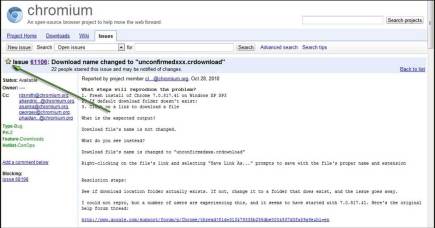
Pingback: Google Chrome Download Problem | Mebeta Hardware and Software
I am facing the same problem. As I try to download some file, it shows me “Download Error/Unknown Network Error” and its name gets changed to “Unconfirmed **** crdownload”.. in Downloads folder.
So can’t this problem be fixed up? or else I’ll have to use some other browser for downloading??